Introduction to ChatGPT
As the field of AI continues to advance, one notable breakthrough is the development of ChatGPT. This powerful language model has the ability to engage in interactive conversations and generate human-like responses. In this section, we will explore what ChatGPT is and the various applications it can be used for.
What is ChatGPT?
ChatGPT is an AI-based language model that uses deep learning techniques to generate text responses in a conversational manner. It is built upon OpenAI’s GPT (Generative Pre-trained Transformer) architecture, which has been widely recognized for its ability to generate coherent and contextually relevant text.
Unlike traditional chatbots that rely on rule-based systems, ChatGPT uses a machine learning approach. It is trained on a vast amount of data from the internet, allowing it to learn patterns, context, and language nuances. This enables ChatGPT to generate responses that are more natural and human-like.
Applications of ChatGPT
The versatility of ChatGPT makes it useful in a wide range of applications. Some of the key areas where ChatGPT can be applied include:
| Application | Description |
|---|---|
| Customer Support | ChatGPT can be used to provide automated customer support by answering frequently asked questions and resolving common issues. Its ability to understand and respond to user queries makes it a valuable tool in enhancing customer experience. |
| Virtual Assistants | ChatGPT can be integrated into virtual assistants to facilitate natural language interactions. It can assist users with tasks such as setting reminders, providing recommendations, and answering general inquiries. |
| Content Generation | ChatGPT can generate creative and engaging content, such as blog posts, articles, and social media captions. It can assist content creators by providing suggestions, generating ideas, and even proofreading drafts. |
| Language Learning | ChatGPT can act as a language learning companion, helping users practice conversations in different languages and providing feedback on their language skills. It can simulate real-life conversations and provide language learners with an immersive experience. |
| Personalized Chatbots | ChatGPT can be trained on specific datasets to create personalized chatbots for specific domains or industries. These chatbots can be tailored to provide specialized assistance or information relevant to a particular field. |
The applications of ChatGPT are continuously expanding as researchers and developers explore its potential in various domains. The training process and the quality of training data play crucial roles in shaping the performance and capabilities of ChatGPT. To learn more about the training data used for ChatGPT, check out our article on chatgpt training data. For a deeper understanding of how ChatGPT works, refer to our article on chatgpt explained.
Step-by-Step ChatGPT Tutorial
Now that you have an understanding of what ChatGPT is and its various applications, let’s dive into a step-by-step tutorial to get you started with ChatGPT. This tutorial will walk you through the process of setting up ChatGPT and training it to generate meaningful responses.
Setting Up ChatGPT
To begin, you’ll need to set up your environment for using ChatGPT. Follow these steps:
-
Access the ChatGPT API: Visit the OpenAI API documentation to learn how to access the ChatGPT API. You’ll need to sign up for an API key and familiarize yourself with the API specifications.
-
Understand the API Usage: Familiarize yourself with the guidelines and pricing details provided by OpenAI. It’s important to be aware of the limitations and best practices when using the ChatGPT API.
-
Install and Configure Required Libraries: Install the necessary libraries and dependencies to interact with the ChatGPT API. Refer to the OpenAI documentation for detailed instructions on how to set up the required libraries in your preferred programming language.
-
Authenticate with the API: Use your API key to authenticate your requests to the ChatGPT API. This step ensures that you have the necessary permissions to access the API and make queries.
Training and Fine-Tuning ChatGPT
Once you have set up the environment and authenticated with the API, you can proceed with training and fine-tuning ChatGPT to make it more suitable for your specific use case. Follow these steps:
-
Gather Training Data: Collect a diverse dataset of conversations that align with the goals and context of your chatbot. Ensure that the training data covers a wide range of potential user inputs and desired responses. For more information on training data, refer to our article on chatgpt training data.
-
Preprocess and Clean the Data: Clean the training data by removing any irrelevant or sensitive information. Preprocess the data to ensure that it is in a format suitable for training ChatGPT. This may involve tokenization, normalization, and other text processing techniques.
-
Train the Model: Utilize the OpenAI platform or your own infrastructure to train ChatGPT using the preprocessed training data. Take into consideration the computational resources required for training, including GPU capabilities and time constraints.
-
Fine-Tune the Model: Fine-tuning allows you to further refine the performance of ChatGPT by training it on more specific or domain-specific data. This step can help improve the chatbot’s understanding of context and generate more accurate responses. For a detailed explanation of ChatGPT and its training process, refer to our article on chatgpt explained.
By following these steps, you can set up and train ChatGPT to create a chatbot that can engage in meaningful conversations. Remember to continually evaluate and iterate on your model’s performance by testing it with different inputs and scenarios.
In the next section, we will explore some practical use cases and examples of how ChatGPT can be applied to various industries and domains. Stay tuned!




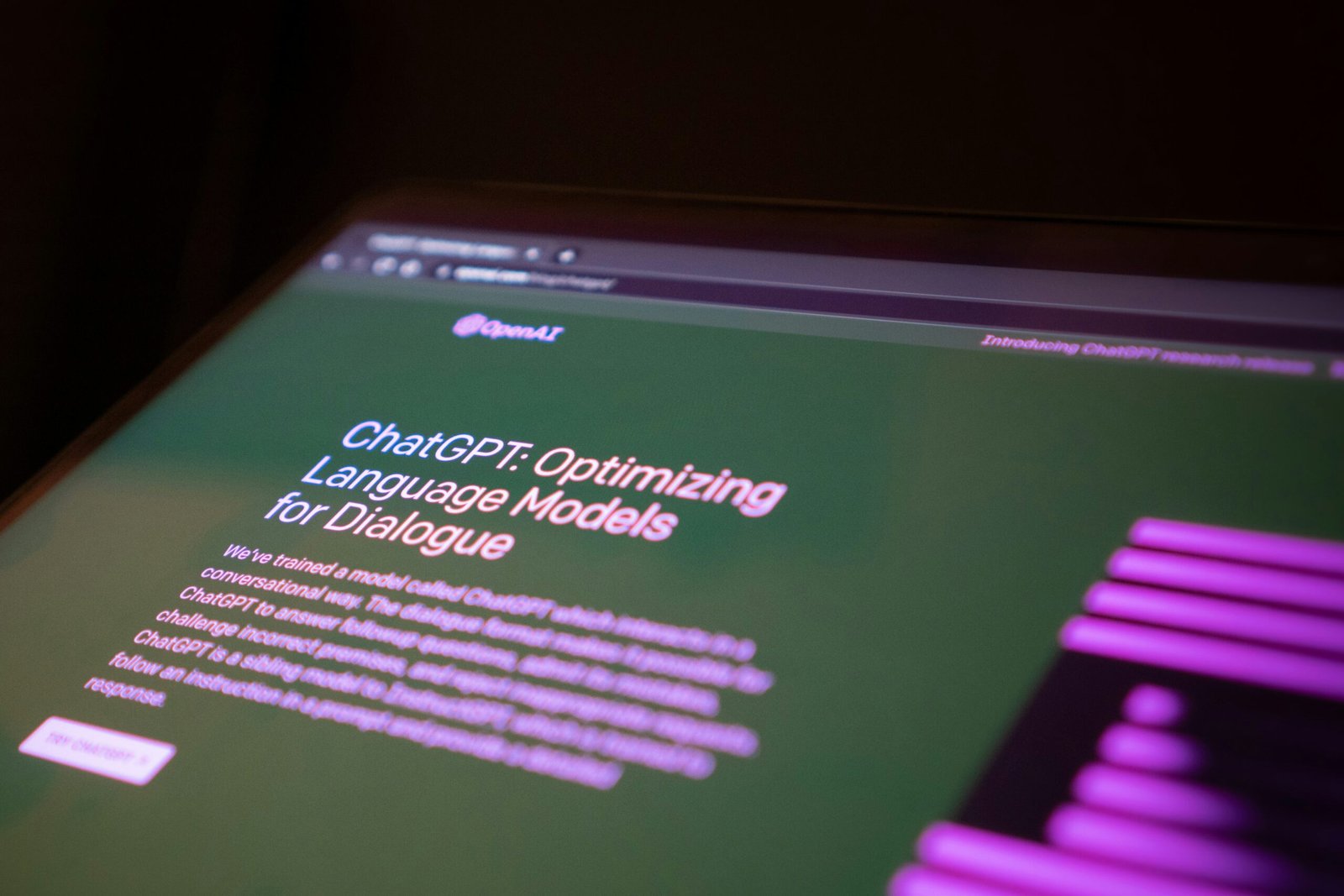








Got a Questions?
Find us on Socials or Contact us and we’ll get back to you as soon as possible.